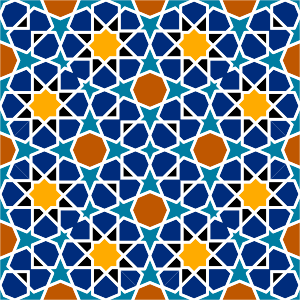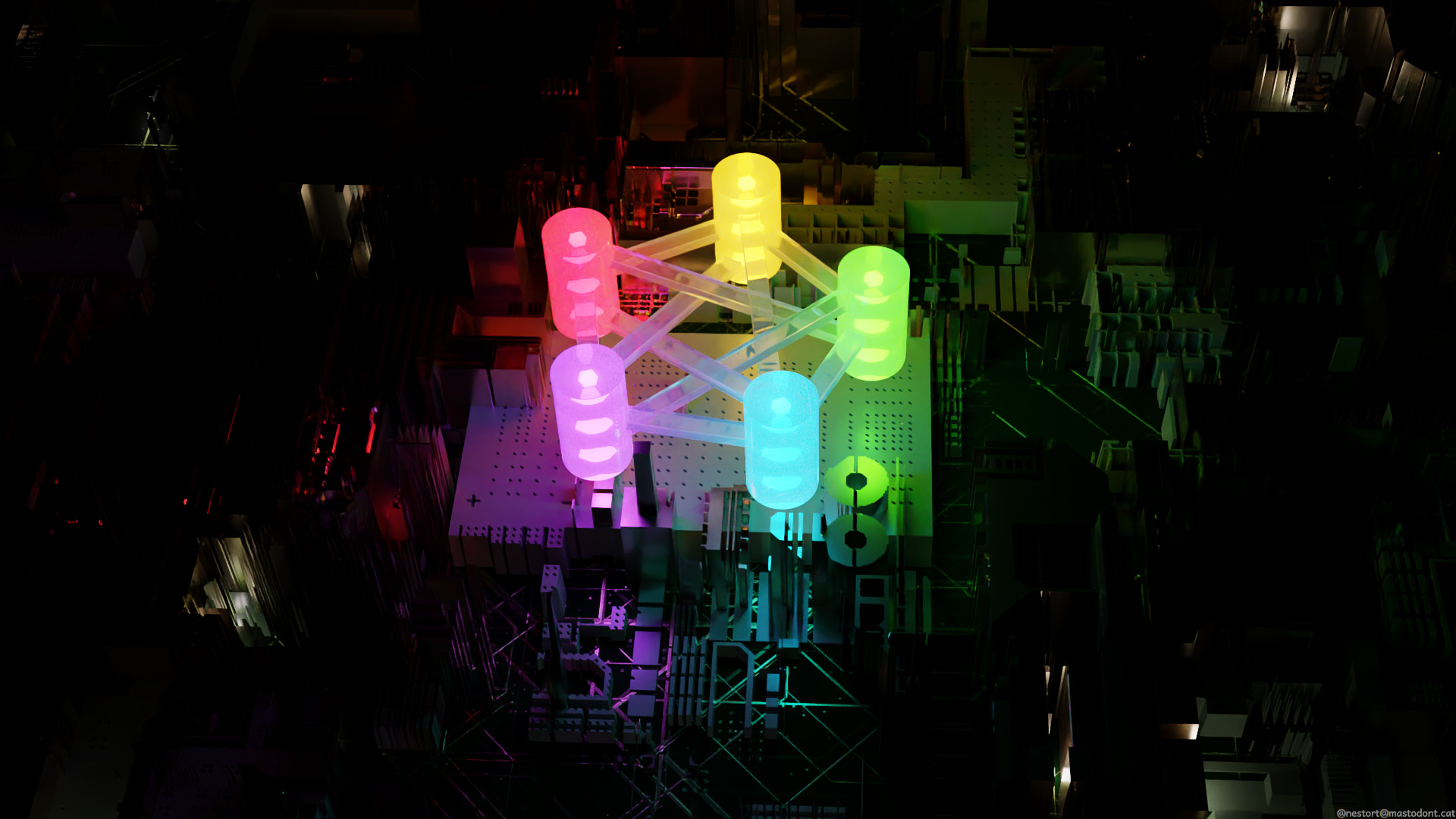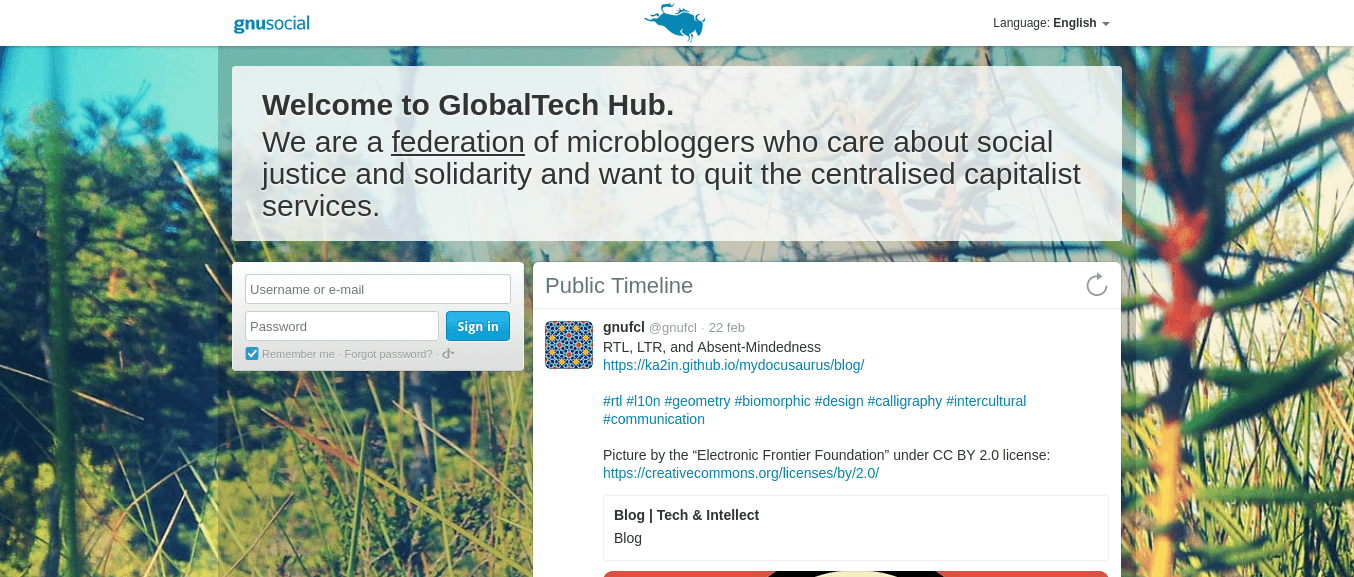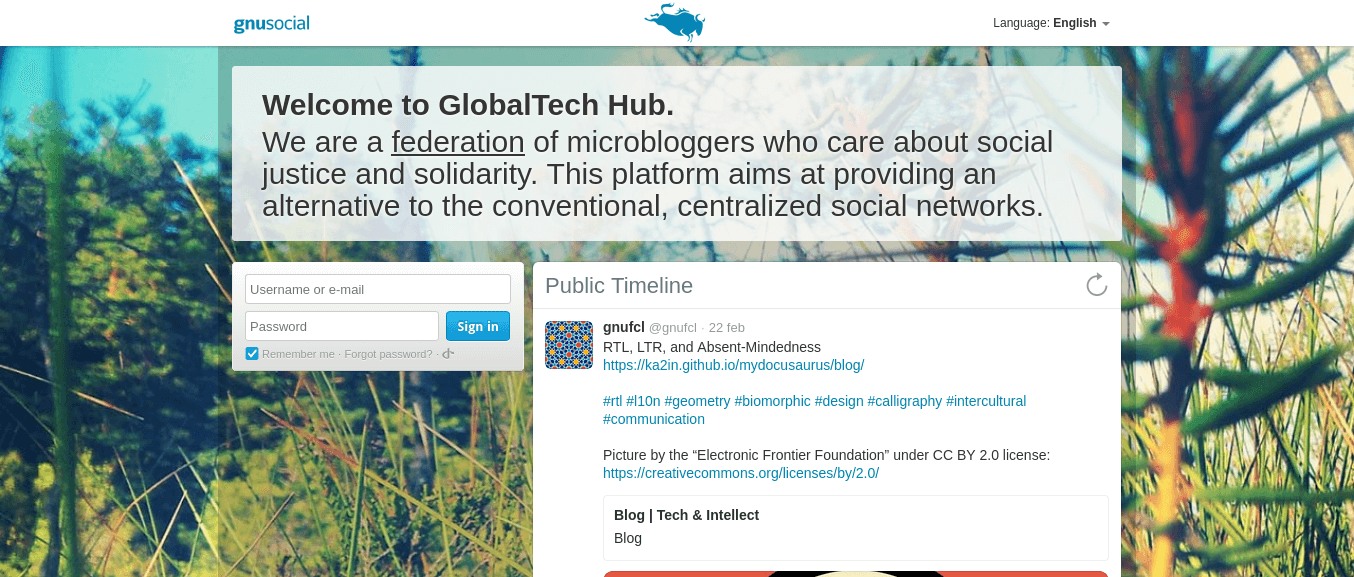Decentralized Communication: Security, Freedom, and the Future of Social Platforms
Across the modern internet, a few giant corporations have gained outsized influence over how people connect, share, and discover information. These centralized services profit from harvesting personal data while keeping users locked inside controlled ecosystems. Decentralized platforms are the counterweight — systems designed to distribute power, enhance privacy, and put control back into the hands of their communities.

"My Neighbor Mastodon (and Fediverse)" by David Revoy is licensed under CC BY-SA 4.0.
Why Decentralization Strengthens Security
A decentralized network is made up of many independently managed servers (often called nodes or instances), linked by open protocols. This structure brings tangible security and privacy advantages:
- No Single Point of Failure — In a centralized model, one breach can expose millions. In a decentralized model, an attack on one server doesn’t endanger the whole network.
- Ownership of Your Data — You decide where your information is stored, and who has access to it. This makes bulk surveillance and mass data mining far more difficult.
- Resistance to Censorship — No one entity can shut down the entire system; communities remain online even if one provider disappears.
- Custom Security Policies — Each instance can choose its own encryption methods, moderation standards, and backup strategies.
What Is the Fediverse?
The Fediverse (federated universe) is a constellation of independently hosted platforms that communicate using open protocols like ActivityPub, OStatus, and Diaspora. It’s not a single app—it’s a network of apps that can talk to each other.
Fediverse Architecture
- Network Layer: Protocols like ActivityPub enable semantic communication between servers.
- Application Layer: Platforms like Mastodon, Friendica, and GNU Social provide user interfaces and features.
- User Layer: People interact across apps without needing multiple accounts.
Think of it like email: Gmail, Outlook, and Yahoo are different services, but they all speak the same language (SMTP). The Fediverse works similarly.
Three Practical Platforms to Explore
1. Friendica — The Decentralized Facebook Alternative
What it is: A full-featured social network supporting long-form posts, groups, events, and media sharing.
Security edge: Bridges multiple protocols (ActivityPub, OStatus, Diaspora), enabling redundant and diverse communication paths. Self-hosting gives you full control over your data.
Best for: Users seeking a familiar Facebook-style experience without surveillance or ads.
Installation Requirements:
- Web server: Apache or Nginx
- PHP: 7.4–8.2 with required extensions
- Database: MariaDB or MySQL
- Mail setup: Required for notifications
- Cron jobs: For background tasks
- HTTPS: Strongly recommended
Setup Time: 2–4 hours for experienced users
Install Methods: GitHub clone, Docker, or YunoHost
Official site: https://friendi.ca
2. Mastodon — The Decentralized Twitter/X Alternative
What it is: A microblogging platform with timelines, hashtags, and boosts (retweets), built on federation.
Security edge: No central database to target. Admins can enforce strong moderation and security policies.
Best for: Users who enjoy open conversation streams and community-led moderation.
Installation Requirements:
- OS: Ubuntu 20.04 or 22.04
- Languages: Ruby, Node.js
- Database: PostgreSQL
- Other: Redis, Sidekiq, Certbot
- SMTP: Required for email notifications
Setup Time: 3–6 hours depending on experience
Install Methods: Manual setup or managed hosting (e.g., masto.host)
Official site: https://joinmastodon.org
3. GNU Social — The Lightweight Tumblr/Old Twitter Alternative
What it is: A minimalist microblogging platform with federation support.
Security edge: Simple codebase makes it easy to audit and harden. Ideal for small, privacy-conscious communities.
Best for: Users who want low-maintenance tools and tight control.
Installation Requirements:
- Web server: Apache, Nginx, or Lighttpd
- PHP: 5.5+ with required extensions
- Database: MariaDB or MySQL
Setup Time: 1–2 hours for basic setup
Install Methods: Manual or FTP upload
Official site: https://gnusocial.rocks/
How These Platforms Put You in Control
- Breaking Free from Monopolies — No need to accept the terms of a single company or adapt to sudden policy changes.
- Privacy by Design — Choose an instance aligned with your values, or host your own for maximum control.
- Interconnection Across Platforms — Open standards allow you to interact with people on other services without creating multiple accounts.
- Community Governance — Local administrators and members decide the rules and priorities, not corporate boards.
Security Tips for Using Decentralized Networks
Whether joining a public instance or creating your own, consider:
- Enable HTTPS to encrypt your data in transit.
- Keep all software up to date to fix vulnerabilities promptly.
- Store only the data you really need, to reduce potential exposure.
- Make regular backups so your content is never at risk of permanent loss.
Mapping the Fediverse to Centralized Counterparts
| Fediverse Platform | Centralized Equivalent | Key Differences |
|---|---|---|
| Friendica | No ads, federated groups, full data control | |
| Mastodon | Twitter/X | No algorithmic feed, community moderation |
| GNU Social | Tumblr / Old Twitter | Lightweight, minimalistic, open-source |
Security Feature Comparison
| Feature | Friendica | Mastodon | GNU Social |
|---|---|---|---|
| Decentralized / Federated | ActivityPub, OStatus, Diaspora | ActivityPub | OStatus & ActivityPub |
| Self-Hosting Possible | Yes | Yes | Yes |
| Encryption in Transit | HTTPS (admin setup) | HTTPS by default | HTTPS (admin setup) |
| Data Control | High — strict privacy policies | High — clear privacy commitments | High — tight control in small deployments |
| User Data Portability | Export/import supported | Export/import supported | Limited portability |
| Interoperability | Excellent — bridges multiple protocols | Strong — ActivityPub | Good — OStatus/ActivityPub |
| Moderation Flexibility | Per-instance rules | Robust block/mute features | Per-instance rules |
| Maturity & Security | Stable, active dev community | Mature, large community | Long-standing, smaller dev base |
| Ease of Auditing Code | Open-source, actively maintained | Open-source, actively maintained | Open-source, simple codebase |
Looking Ahead
Friendica, Mastodon, and GNU Social aren’t just alternatives—they’re blueprints for a freer internet. They foster resilience, encourage innovation, and make mass data exploitation far more difficult. The challenge ahead is scaling these platforms while preserving their core values: openness, autonomy, and community-driven governance.
Final Thought
If privacy, control, and digital self-determination matter to you, joining the Fediverse is more than a tech choice—it’s a statement. It’s a step toward reshaping the internet into a space that serves people, not corporations.
Ready to take control? The future is federated.