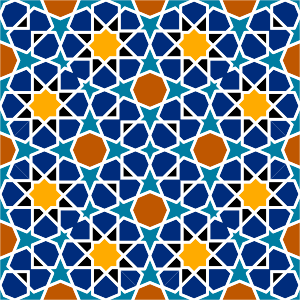Entering Text Mode in Fedora
The following blog post is a self-reminder for troubleshooting Linux distros when access to graphical mode is not possible.
I recently messed up the SELinux configuration on a Fedora distro while trying to relabel the filesystem on boot with this command:
fixfiles -B onboot
After running the command and restarting the OS, the relabeling process was failing repeatedly, leading my system to an infinite reboot loop.
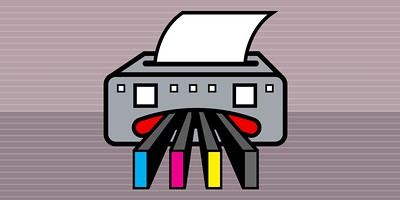
Picture by the Electronic Frontier Foundation under CC BY 2.0 license
To fix this issue, I had to boot into text-only mode and change the SELinux mode temporarily from Enforced to Disabled.
Here are the steps to boot into text-only mode:
- Restart the system to access the GRUB menu.
- Select the kernel version that you want to boot into, then press the
ekey instead ofEnterto edit the desired version. - Scroll down until you reach the
quietparameter. Next, add a white space and number three3just after the quiet parameter (i.e., quiet 3). Here is a full example:
kernel /vmlinuz-2.6.9-1.667 ro root=LABEL=/ acpi=on rhgb quiet 3
- Press
Ctrl+Xto start - The system will boot into the new runlevel this time only.
A runlevel is a number indicating what "mode" you want the system to boot into. For instance, runlevel 3 is text-only mode, while runlevel 5 refers to graphical mode.